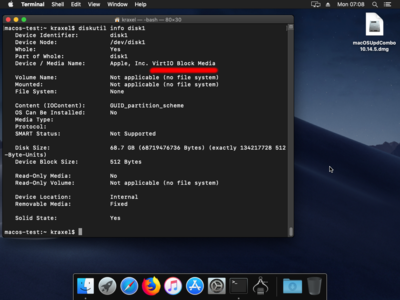macos guest support for qemu
display support
After one of the minor updates (10.14.3 or 10.14.4, don't remember) my macOS Mojave guest started to switch video modes at boot. Also the "Display" panel in "System Preferences" started to offer three video modes to choose from. Unfortunaly FullHD (aka 1920x1080) is not on the list.
Decided to look into this. Assuming that macOS learned to switch video modes using the EFI GOP interface I've tweaked the mode list in OVMF (QemuVideoDxe driver). No effect. Huh?
Next I've looked at the list of drivers,
using kextstat. Found a AppleVirtualGraphics.kext
entry. Interesting. Checking out Info.plist (in
/System/Library/Extensions/AppleVirtualGraphics.kext/Contents)
I found this:
[ ... ]
<key>IOKitPersonalities</key>
<dict>
<key>AppleBochVGAFB</key>
<dict>
[ ... ]
<key>IOPCIPrimaryMatch</key>
<string>0x11111234&0xFFFFFFFF</string>
[ ... ]
</dict>
<key>AppleCirrusGD5446FB</key>
<dict>
[ ... ]
<key>IOPCIPrimaryMatch</key>
<string>0x00001013&0x0000FFFF</string>
[ ... ]
</dict>
</dict>
[ ... ]So recent macOS Mojave ships with a driver for qemu stdvga and qemu cirrus vga. Nice. Unfortunaly the question how to switch the display into 1920x1080 mode (to match the hosts display resolution) isn't solved yet.
virtio support
While looking around I've noticed there is a
AppleVirtIO.kext too, with this in Info.plist:
[ ... ]
<key>IOKitPersonalities</key>
<dict>
<key>AppleVirtIO9P</key>
[ ... ]
<key>AppleVirtIO9PVFS</key>
[ ... ]
<key>AppleVirtIOBlock</key>
[ ... ]
<key>AppleVirtIOConsole</key>
[ ... ]
<key>AppleVirtIOPCITransport</key>
[ ... ]
</dict>Apparently a virtio driver with support for virtio-console/serial, virtio-blk and virtio-9p.
Tried to switch the system disk from sata to virtio-blk. Clover seems to be slightly confused. It stops showing the nice disk icons. But booting macOS works fine regardless. When using the transitional device, so the driver supports legacy mode only.
virtio-9p for filesystem sharing looks pretty interesting too. So, lets try that (in libvirt xml):
[ ... ]
<devices>
[ ... ]
<filesystem type='mount' accessmode='mapped'>
<source dir='/path/to/some/host/directory'/>
<target dir='/test9p'/>
<readonly/>
</filesystem>
[ ... ]
</devices>
[ ... ]
macOS seems to not mount the filesystem automatically. But it is easy to do,
using the terminal. You need to create the target directory first
(sudo mkdir /test9p). Then run sudo mount_9p.
Done.